Ace IIT Programming Principles Courseworks
The blog is migrated to https://thiloshon.wordpress.com
IIT is in my opinion a coursework-driven university where
students believe they can learn more in the last two days before submission
than in the entire lectures. At IIT programming is taught from the first day
itself and I have seen students trying and failing to grasp the sense of
programming and proper programming practices despite of lecturers trying all
their best to provide students what they need. So this is from my experience of
how to get good grades in 1st year CWs and to build on top of what you learned
at IIT. Lecturers teach everything there is to get good grade and be a good
programmer. If you listened to all the programming and design lectures and
attended all the tutorials, then this blog is not probably for you. You know
all this. For others, see if this makes sense.
This is the first part of 2-part blog. 2nd part covers 2nd
CW.
Note: I’m using and recommending IntelliJ IDEA as the IDE
and few of the demonstrations in the blog would need IDEA. IDEA is a cool IDE
with great intellisense than NetBeans or Eclipse and I suggest you use IDEA.
The SDP module has two main CWs in the first semester
CW 01 – A Command Line Interface (CLI) Program
CW 02 – A Graphical User Interface (GUI) Program
Typically, the first CW is designed to test few learning
outcomes namely,
- LO2 Write common algorithms involving sequence, selection, and iteration, and translate those algorithms into working programs using a range of key programming language instructions and syntax.
- LO3 Create and test code using appropriate features of an Integrated Development Environment which adhere to coding standards and proper layout
In simple terms, the 1st CW tests if you have
understanding of,
- Scanner and getting input
- Storing data
- Functions
- Loops
- Switch Case
And additionally,
- Menu system
- Validation
- Exception handling
- Comments
- Proper coding practices
Before getting into the CW, I have seen students not being
able to differentiate between CLI and GUI. They know what those are, but when
it comes to programming, how these two differ is what they don’t get.
In Java, before IDEs came into existence, code was written
in normal text editors (Notepad in Windows) and compiled and executed in the Terminals
(Command Prompt in Windows). This is exactly what you did in first few weeks of
tutorials. You would have used javac to compile the code and java to call the
JVM. And after the IDEs came, the IDEs still have the same terminal but with a
new look.
This is the terminal in IDEA and the code which runs only in
this terminal, is the CLI application.
But note even when this GUI component does all the actions
there are few warnings in the terminal behind. The terminal can be used in the
GUI application too. But there is no point in using terminal since user won’t
see the terminal outputs when the GUI application is converted to a standalone
application (as jar file). But don’t
worry if you don’t understand this, you will later.
So now that is covered, let’s get into the CW.
The first CW differs batch to batch but the evaluation is
pretty much the same regardless of the specification. The specification is
- Get collections of input from user as the data.
- Store it appropriately utilizing best data structure.
- Do some sort of calculation and find results.
- Output results.
The first step of programming is to design. You should use
multiple classes and should know how the data is going to flow between classes.
After knowing this only, the code can be written efficiently.
In programming there are several architectural patterns. One
such pattern is called MVC, Model-View-Controller. You are not expected to know
what these are, but knowing the terms would help a lot in the Viva.
The model will be the model class to store the data user
inputs. Something like,
class Student{
int iD
String name
String course
}
See here when a user inputs ID and Name details of the
student an object of Student class can store those values. So when you get data
of student ID 5, all his details will be stored in the student object of ID 5.
This is a neat solution of storing data, isn’t it? This is the model. To store
data.
View is just the way your application looks. If a GUI, how
GUI looks is view. In CLI of this CW the basic menu based system is view. The menu is
covered below.
Controller is the bridge between the view and the model. It
has all the application logic and calculations and whatnots.
So the view class creates a basic menu. The model class
gives the basic storage to data. The controller uses view to get data, stores
it in model and does the logic. Right?
Okay, now the design is almost covered. Let’s come to model
in the CW. Let’s say the CW is to get student details, store and then tell who
got highest marks.
Model
The model would be something like,
class Student{
int iD
String name
int marks
}
We just need to store the marks right? This would suffice. But
remember the attributes of this model class should have a restricted access.
Why? Well that’s covered in the lecture so I’m not going to say.
So the best way to have the model class is,
class Student{
private int iD
private String name
private int marks
}
If these have private access how to access them? Using
public getters and setters. How to create objects? Use a constructor.
class Student{
private int iD
private String name
private int marks
public
Student(int iD, String name, int marks) {
this.iD = iD;
this.name = name;
this.marks = marks;
}
public String getiD() {
return iD;
}
public
String getName() {
return name;
}
public
String getMarks() {
return course;
}
public
void setID(int iD) {
this.iD = iD;
}
public
void setName(String name) {
this.name = name;
}
public void setMarks(int marks) {
this.marks = marks;
}
}
This would make a proper model class.
This code should be stored in a single java file. Don’t put
model, controller everything in the same file. It would work but not a proper
practice.
The View
Okay let’s get to view. In the CW its not expected to use
MVC pattern, but to “ace” you will need it. But a menu based application is strictly
expected. If you don’t have a menu, chances are your report will be thrown out
of the room during Viva, literally. So if you feel like MVC is overkill, its
fine but have this menu in your application.
So what is a menu? A
simple navigation system to direct user to various functionalities of your
application. For instance,
This is a simple menu of a university system.
You get the
choice in number from user and based on the number he gives, do that operation.
Next question is how to “do operation”? That is covered in
Controller. Remember? Controller does all the logic and operations.
So the code for view would have all these System.out
statements. But it will be inside a method.
class View{
public void printMenu() {
System.out.println("WELCOME TO THE AWARD CALCULATION SYSTEM");
System.out.println("-------------------------------------");
System.out.println("Choose your option:");
System.out.println("-------------------------------------");
System.out.println("1 Add New Student");
System.out.println("2 Add Marks");
System.out.println("3 View Students
List");
System.out.println("4 Generate Award");
System.out.println("5 Edit Modules");
System.out.println("6 Generate Records");
System.out.println("");
}
}
So this is the basic view and you store this code in a
separate java file.
The Controller
Controller connects both view and model. So in the
controller class you create an instance of the View class and use it to print
menu to the screen.
View view = new View();
View.printMenu(); would do that.
So how to “do operation”?
This is where switch and functions comes in handy. You define few
functions to do the basic operations. Say,
addStudent(){
// body of the function
01
}
deleteStudent(){
// body of the function
02
}
viewStudent(){
// body of the function
03
}
likewise, and to call each of these functions, use a switch
case.
So you print the view, get the choice user wants. And then
navigate.
Scanner sc = new
Scanner(System.in);
int option =
sc.nextInt();
switch (option) {
case 1:
addStudent();
break;
case 2:
deleteStudent();
break;
case 3:
viewStudent();
break;
}
Likewise.
How to store data?
Another
place where students get confused is “why we need a Student class to store
data? Why can’t we use array? When to go to array and when to array list? “
First of
all we don’t really need a model class to store the values at all. Storing in arrays
will work. But it’s so tedious with all kinds of object type and its ugly. If
you are using OOP language make use of it.
“So if we
use Student model class to store object why we need an array?”
To store
the student objects! See, one student object will store data of one student. So
if you need to get data of 20 different students, you need 20 student objects.
And to store 20 objects, you need a data structure. Thus, the array.
The array
you define will be of the type of the model you want to add.
How do you
create an int array?
Int[] array = new int[size]; right?
How do you
create an array of students?
Student[] studentArray = new Student[size];
And in
this array you store the student objects.
Student st = new Student(iD, name, marks); // create one student
object
studentArray[0] = st; // store in array
Student st2 = new Student(iD2, name2, marks2); // create another
student object
studentArray[1] = st; // store in array
So in your
operations use this array to access student details.
Loops are
used as taught in the lectures, there is nothing to add.
I told to
use functions to do operations. Don’t forget to call the menu at the end of
each operation.
public void addStudent(){
// body of the method
View.printMenu(); // calling menu print method
}
This way
the menu keeps iterating getting choice from the user.
Aiming for 70s, 80s
You can
easily get decent marks without even following what I have said. But to get an
additional 10 or 20 marks and to get a great grade, the point below would be of
some help.
Validation.
Validation
is an essential part of any application. Validation is just checking if the
input user gives aligns with the type he should give. Say, you get marks input.
Marks can only be a numeral right. What if he types a string?
Simply,
the program won’t do that operation. Yeah? But it’s much worse than that. It
would throw an exception and application would terminate.
Reason
being, you’re getting the marks from,
int marks = sc.nextInt(); method right?
This
method only reads ints. When you give a string to this method an
InputMismatchException will be thrown. This causes the application to
terminate.
There are
two workarounds to this, this is where the difference between validation and
exception handling comes into play. If you just catch the exception and
continue the logic, its exception handling.
try{
int marks =
sc.nextInt();
}catch
(InputMismatchException e){
System.out.println("You typed a non-numeral");
}
This is
try catch block. The exception handling. But you wouldn’t have learned this by
the time you do 1st CW. So it’s better to do the validation. And
another problem in this try catch is, if user types a string, there is no way
to go back and get the marks again. The application simply keeps going forward.
This is where validation comes in handy. So know when to use validation and
when to use exception handling.
How to use
validation?
int marks;
while (!sc.hasNextInt()) {
System.out.println("Please
Choose Numeral");
sc.next();
}
marks =
sc.nextInt();
This code
does the validation. While the sc.hasNextInt() returns
false, i.e while input is not an int, keep asking for input. So when user
inputs int, sc.hasNextInt() returns true, !sc.hasNextInt gives false, comes out of loop, gets the
integer value and assigns it to marks. This is the basic validation.
Comments.
Commenting
is another crucial part of programming. The code should be properly commented.
Alright, you would have probably heard this before. So where exactly comments
should be placed? In Java there are two types of comments,
- Normal in-line and block comments
- Java doc comments
I’m not
going to talk about inline or block comments. You know line comments are used
to help programmer understand what each line does and all.
The real
deal is java doc comments. The start of java file should have a header comment.
Header comment says what that java file is responsible for. Maybe a view class.
So,
/***************************************
* This
file has a view class
* The
view class prints menu options to standard output
* Don’t
use it to order pizza.
***************************************/
Would be a
proper header comment.
Each function
should have a proper doc comment.
/**
* This is a
function comment. This function gets student data and adds
* to the array
*
* @param iD The ID of the student
* @param name The name
of the student
* @param marks The
marks of the student
*/
Notice
here the function explanation is given first and then the parameter list is
also given in the comment with annotation @param. This
helps programmer understand what the function is and what parameters it takes
without reading the function body.
In
IntelliJ IDEA java doc can be easily created with shortcuts. Search on line for
ways to do.
A sample
code with comments.
Proper Coding Practice
This would
have been mostly covered in lectures. In Viva lecturers check if your method,
variable names are in camelCase, the class names start with Capital, have you
used static methods in place of instance methods and so on. So take note of
those too.
So this
wraps the part one of the series. I rushed it a bit, because I got to know
today that the submission is tomorrow (lol). So anyways, I’ll make a proper
one later. Part two will cover GUI so come back later and check that too.
And almost
all the students who don’t do the CW well are the ones who start late. Start
doing it at least one and a half week before deadline. Programming is extremely
fun. When you code everything yourself and when it runs in the machine perfectly
the feel you get is priceless. If you copy the code, you won’t get the feel of
programming. Try to do it yourself. If you don’t understand anything ask from seniors.
Get their feedback on your code, improve. Check who got good grades in CWs and
ask for their code. Read their code and see how they have programmed. Best way
to improve programming is to read others code. Not to blindly copy, to improve.
If you
want any more clarifications, comment below.
Good luck
with your CW!
24 March 2017




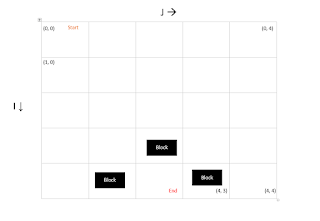


Great article with clear, distinct explanation *thumbs-up*
ReplyDeleteThank you! :)
ReplyDeleteThanks a lot bro!
ReplyDeleteDo you have a separate guide for the CWK02 the GUI passed program
ReplyDelete